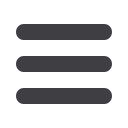
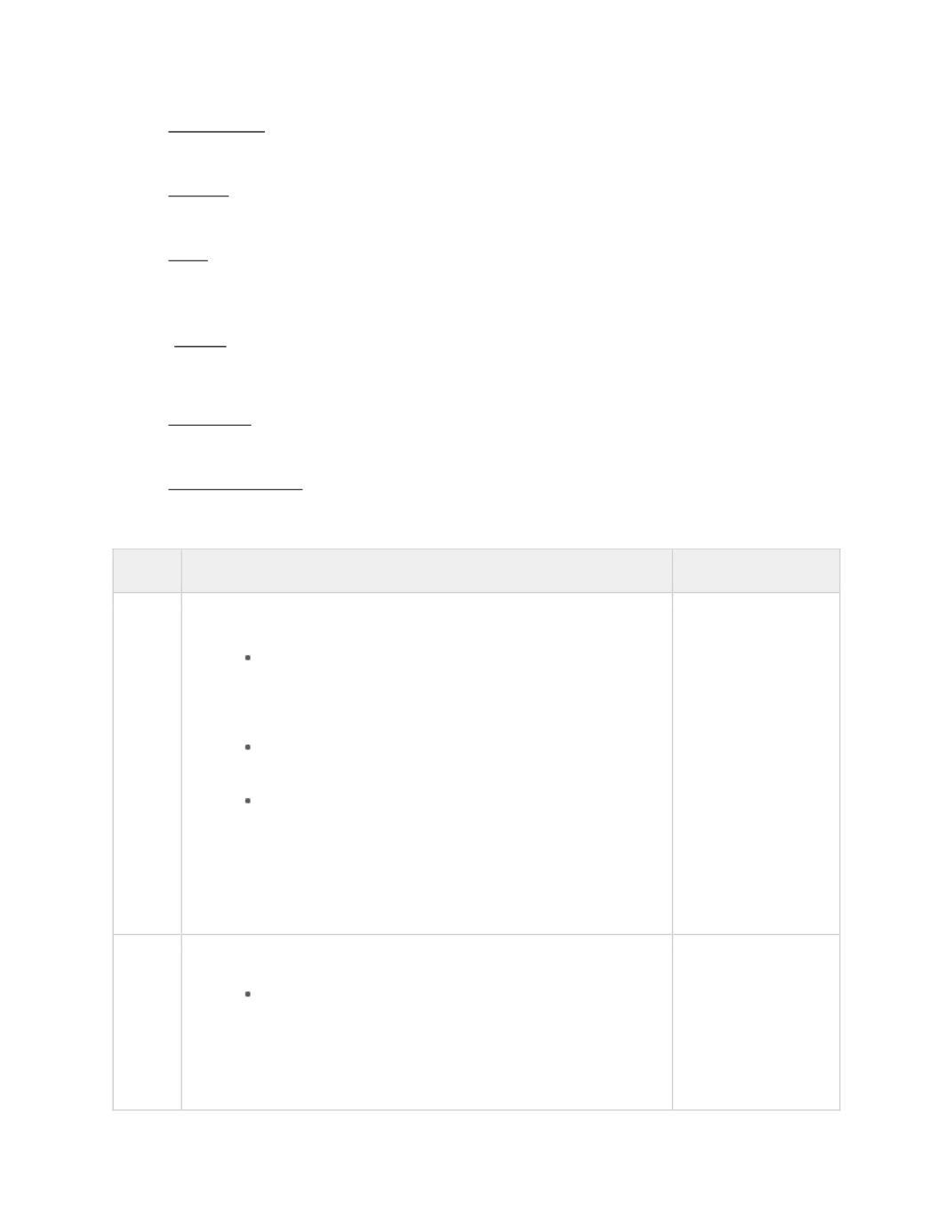
2.
Assignments: Will be in the form of chapter questions and instructor selected case
projects.
3.
Quizzes: More times than not quizzes will be given at times when attendance is poor.
There will be no making up quizzes.
4.
Tests: Will be given at the end of each chapter with the questions coming directly from
the notes and power point presentations. There may be a practical hands-on test at some
point in the semester.
5.
Internet: I will post all presentations (after lecture), assignments, tests and exams on
Jenzabar.
6.
Procedures: Please contact me either through my email stated at the beginning of the
syllabus or call and leave a message by voicemail.
7.
Late Assignments: Only in an extreme situation will they be accepted otherwise they are
not allowed.
#
Objective
Module.Section
1.0
Configure Windows Servers
Navigate Server Interfaces
o
Navigate the Windows Server 2008 R2 User
Interface
o
Navigate the Windows Server 2012 User
Interface
Configure Server Services
o
Configure Server Services
o
Configure NIC Teaming
Configure Server Storage
o
Configure Server Volumes
o
Configure Fault Tolerant Volumes
o
Create a Mount Point
o
Create and Mount Virtual Hard Disks (VHDs)
o
Create a Storage Pool
1.2
1.3
2.1
2.2
2.3
2.4
2.5
2.6
2.7
2.8
2.0
Hyper-V
Manage Virtual Machines with Hyper-V Manager
o
Create and Manage Virtual Machines
o
Create Virtual Hard Disks (VHDs)
o
Create a Differencing Drives (Parent-Child)
o
Configure Virtual Networks and Settings
3.1
3.2
3.3


















