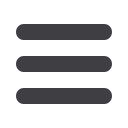
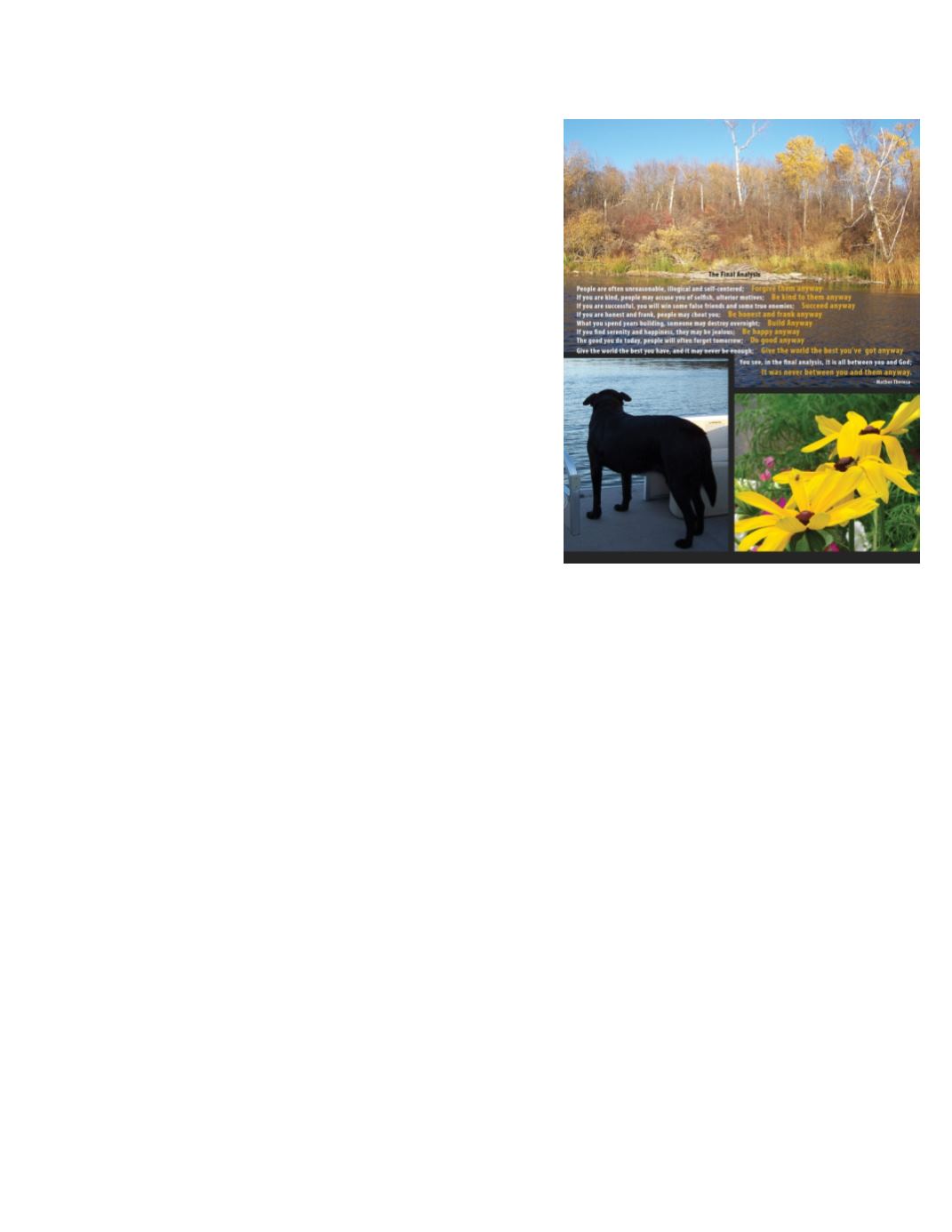
•
Getting Started with Adobe Photoshop CC
•
Photoshop Tools and Panels
•
Working with Layers
•
Making Selections
•
Incorporating Color Techniques
•
Working with Type in an Image
•
Using Painting Tools
•
Working with Special Layer Functions
•
Creating Special Effects with Filters
•
Enhancing Specific Selections
•
Adjusting Colors
•
Using Clipping Masks, Paths, and Shapes
•
Transforming Type
•
Liquefying an Image
•
Performing Image Surgery
•
Annotating and Automating an Image
•
Creating Images for the Web
•
Creating Paintings
•
Image Restoration
•
Photo Composite
•
Photo Collage
Relationship to Campus Theme:
The course focuses on knowledge and application of technology
Classroom Policies
•
Students are required to complete all class activities.
•
Attendance is required. Quizzes and tests cannot be made-up. Exceptions may apply when students
are excused because of a school function or if an emergency arises. Arrangements must be made with
the instructor prior to class time. Excused absences will be handled on an individual basis.
•
Student must be in attendance on the day scheduled for the final exam. Failing to be present will result
in an F on the final project.
•
Assignments are due at the designated time, even if you will be or were absent. Late assignments will
not be accepted.
•
Bring your textbooks, electronic storage device, and writing tools each day to class
•
Bring a positive, cooperative attitude to class each day.
•
DO NOT BE LATE TO CLASS.....Tardiness will not be tolerated. It is disruptive to your peers and
the discussions. If you attempt to enter the classroom after the door has been closed, you will be
instructed to leave the room.


















