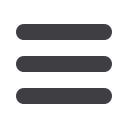
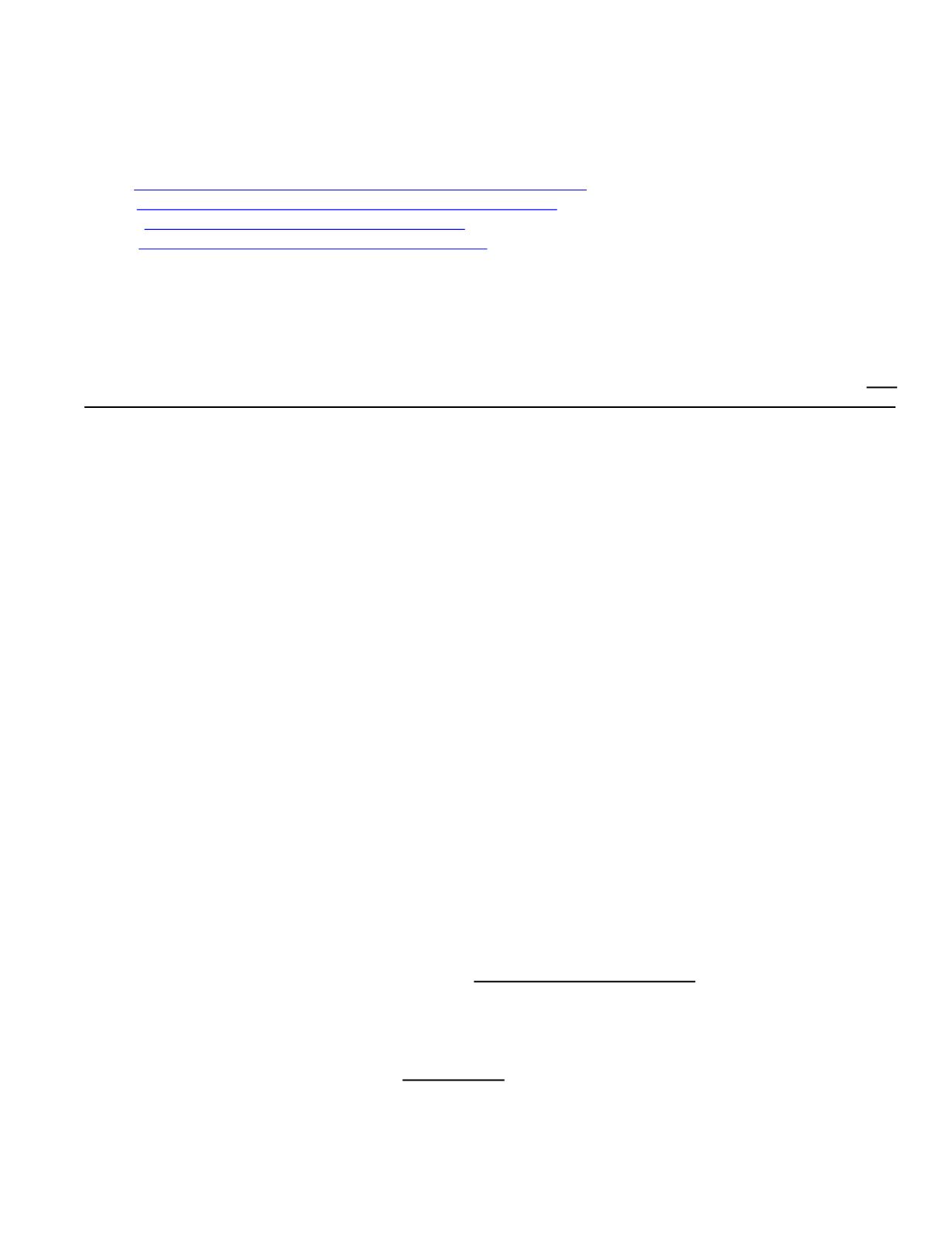
DAKOTA NURSING PROGRAM
Bismarck State College • Dakota College at Bottineau • Lake Region State College • Williston State College
7
DROP AND WITHDRAW DATES CAN BE FOUND ON YOUR CAMPUS WEBSITE AT:
BSC –
http://www.bismarckstate.edu/current/records/calendarsdeadlines/DCB –
http://www.dakotacollege.edu/academics/academic-calendar/LRSC –
http://www.lrsc.edu/academics/term-schedulesWSC –
http://www.willistonstate.edu/Class-Schedule.htmlIf you have any questions about dropping or withdrawing from a class please contact your campus coordinator
or registrar.
ADDITIONAL INFORMATION:
It is expected that you will read the assigned textbook chapters PRIOR to coming to class.
All written work must be completed and turned in to the instructor prior to taking any scheduled exam.
Any
assignments which are not complete and turned in will result in the student failing the course with a grade of F.
Students are required to read the Dakota Nursing Program student handbook upon admission to the program and
submit the signature form found in the handbook showing that the student will agree to follow the information and
policies found in the handbook.
Nursing is a profession which demands high standards and a strict code of ethics. There is no place in nursing for
dishonesty. Anyone caught in any dishonest activity (cheating, plagiarism, copying other’s work, theft, etc.) will
receive an F in the course. A minimum grade of C in each course is required to progress in the nursing program.
Material for this course will be posted onto the Pearson site. It is your responsibility to check this site for assignments
and notes. It is also your responsibility to know what your grade is in the course by reviewing the Pearson gradebook.
.
WEB STREAMING (Tegrity):
Tegrity is a lecture and content capture software that was chosen by the ND University System to provide that
service for its 11 campuses. Tegrity enables faculty, students and staff to record presentations, lessons, training, an
entire lecture, and more. The recorded content is searchable, provides for note-taking and participant rating of
content, can be streamed live, and can be used on portable devices having internet access. Tegrity integrates with
most learning management systems and is ADA compliant. An instructor’s lecture for the DNP is recorded and
stored within a learning management system for the duration of the semester. Instructors will record IVN and other
lectures on Tegrity. Students should be aware that their voices or any presentation they do in class may be recorded on
Tegrity and available via Pearson for other students in their class to view. The webstreaming is located under the
heading “Tegrity” in your courses. The recordings will be available for viewing for the duration of the semester.
Watching class via webstreaming does not count as attendance for class but is highly encouraged if you are unable to
attend class or wish to review concepts covered in class. Please refer to attendance policy if there are any questions.
FACULTY/STUDENT COMMUNICATION:
Faculty/students are responsible for checking course announcements in Pearson, bulletin boards and/or mailboxes as
appropriate at each campus for messages each class day. Email is used extensively within the Pearson Learning
Management System, students are responsible to have a
working college email account
and check it daily during the
semester. Students, staff and faculty are expected respond to emails promptly – within 48 hours during a usual work
week or as requested. The purpose is to assure rapid communication between students and instructors.
Students must
notify the nursing coordinator if their email address changes
.
Faculty and students must identify themselves
professionally
with each contact (mail, email, or telephone). This
includes first and last name as well as identification of location within the consortium.
Example of student identification at end of each email:


















