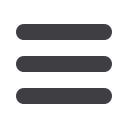
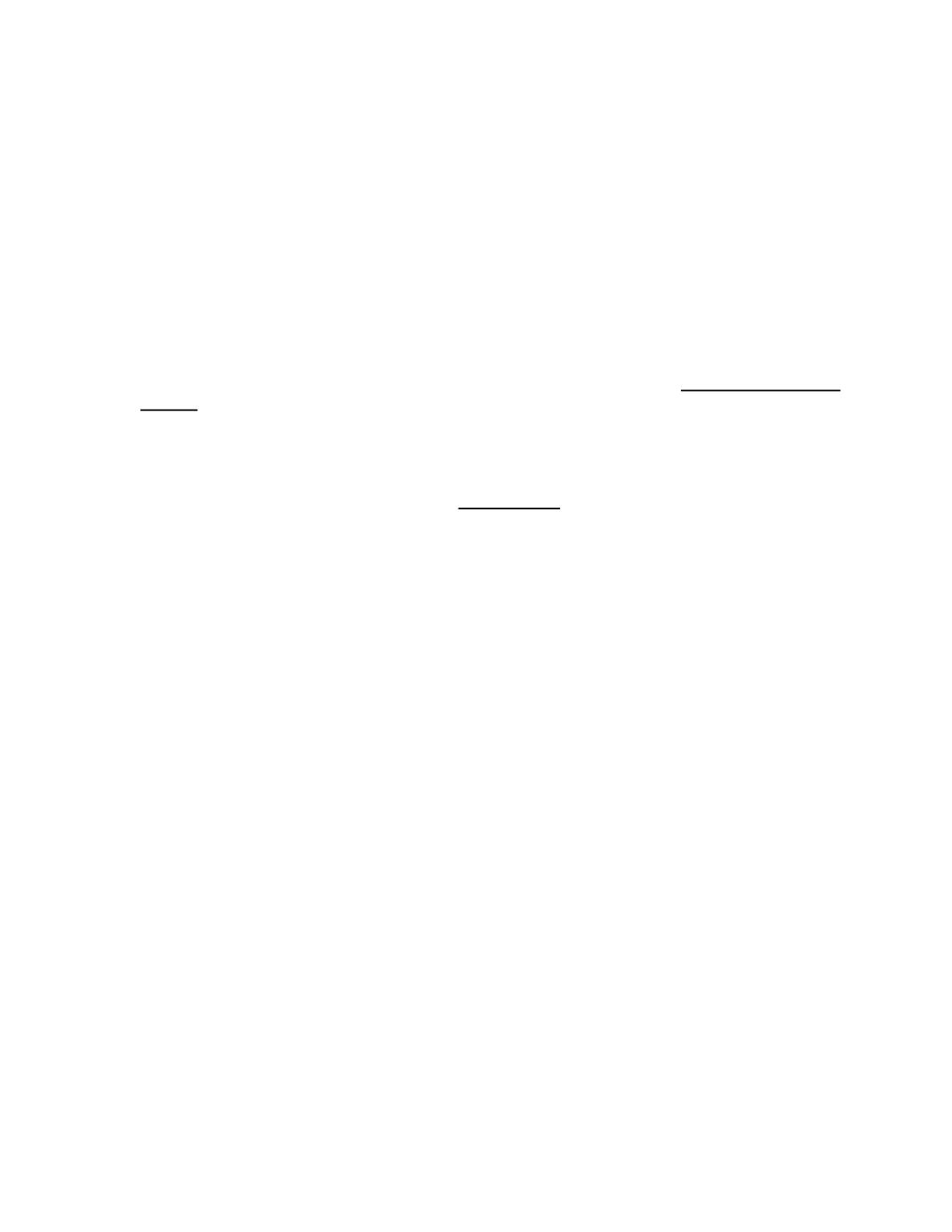
portable devices having internet access. Tegrity integrates with most learning management systems
and is ADA compliant. An instructor’s lecture for the DNP is recorded and stored within a learning
management system for the duration of the semester. Instructors will record IVN and other lectures
on Tegrity. Students should be aware that their voices or any presentation they do in class may be
recorded on Tegrity and available via Pearson for other students in their class to view. The
webstreaming is located under the heading “Tegrity” in your courses. The recordings will be available
for viewing for the duration of the semester. Watching class via webstreaming does not count as
attendance for class but is highly encouraged if you are unable to attend class or wish to review
concepts covered in class. Please refer to attendance policy if there are any questions.
FACULTY/STUDENT COMMUNICATION:
Faculty/students are responsible for checking course announcements in Pearson, bulletin boards and/or
mailboxes as appropriate at each campus for messages each class day. Email is used extensively within
the Pearson Learning Management System, students are responsible to have a
working college email
account
and check it daily during the semester. Students, staff and faculty are expected respond to
emails promptly – within 48 hours during a usual work week or as requested. The purpose is to assure
rapid communication between students and instructors.
Students must notify the nursing coordinator
if their email address changes
.
Faculty and students must identify themselves
professionally
with each contact (mail, email, or
telephone). This includes first and last name as well as identification of location within the
consortium.
Example of student identification at end of each email:
John Miller
DCB – Valley City
Communication between students and faculty should remain on a professional level with no
questionable jokes, cartoons, etc. transmitted. Students using the institution’s computer labs are
reminded that they cannot download information onto the computer hard drives. Any information must
be stored on CDs, DVDs, or an alternate drive.


















