Welcome to the DCB Information Technology webpage. Here you will find contact information for the IT team and resources pertaining to the IT department. Below is some brief information about the different programs and apps we utilize on campus. Click the app icon for more information. If you have any questions or need assistance, please reach out to us. Our team contact information is below.
Quick Help Guide
Core Technology Services (CTS)
CTS manages a lot of the online apps and services that the entire NDUS system utilizes. If there's an issue affecting any of those services you can get a status update at the link below. If you need to submit a ticket for a particular issue, you can follow the second link below.
Computer, Website, Network, DUO MFA, NDUS Account, Email or Phone Support
Contact Jacob Nelson for assistance
jacob.p.nelson@dakotacollege.edu
701-228-5429
Thatcher Hall Room 209
Teams Classroom, Respondus Lockdown, Collaborate Ultra, Ally, or YuJa Support
Contact Mike O'Toole for assistance
michael.otoole@dakotacollege.edu
701-228-5601
Thatcher Hall Room 206
Printer & Teams Classroom Support
Blackboard Support
Contact Stacy Allard for assistance
stacy.allard@dakotacollege.edu
701-228-5623
Thatcher Hall
Academic Center for Excellence
NDUS Helpdesk for Students
- Reset your password
- Claim your NDUS account
- Access 24/7 Helpdesk
TeamViewer
TeamViewer allows us access to your computer so that we can provide remote computer troubleshooting.
DUO Mobile
DUO Mobile is a Multi-Factor authentication app designed to protect your NDUS and email account.
Office 365
Office 365 is your access to your email account and full featured Microsoft apps, like Word, Excel, & PowerPoint.
Recommended Downloads
Mozilla Firefox
Firefox is the recommended Web Browser by the Dakota College Information Technology Department. It works best with the online resources that we use here on campus and online.
Recommended Computer Specifications
We get asked often what computer specifications should someone look for when purchasing a new computer. There are many options out there and many laptops and desktops that will get the job done. If you follow our recommendations, you should end up with a computer that will last you several years without slowing down.
- CPU - Intel Core i3 or better OR AMD Ryzen 3 or better (central processing unit)
- RAM - 8GB of RAM or more (random access memory)
- SSD - 250GB or more (solid state drive)
- OS - Windows 11 or MacOS 13 Ventura (operating system)
- Built-in webcam for online classes
- 14" screen for best portability or a 15.6" screen for best usability
- Anticipate to spend at least $400-500+ on a laptop or a desktop
- Chromebooks will not work for online courses. We use specific software that is not compatible on ChromeOS.
Technical Requirements
If you are enrolled in online courses you will be required to have the following technologies available to use for coursework.

- A PC running Windows 11 is recommended
- A Mac running MacOS 13 Ventura or better (MacOS 15 Sequoia is recommended)
- Mozilla Firefox or Google Chrome for a web browser
- Access to highspeed internet (DSL, Cable, Satellite, or Fiber)
- A webcam and microphone is required for most classes
- Office 365 is required and provided through your student email account
- Tablets, phones, Chromebooks, and netbooks will not work for online courses
Policies
The Information Technology Team

Jacob Nelson
IT Support Director
701-228-5429
Thatcher Hall 209
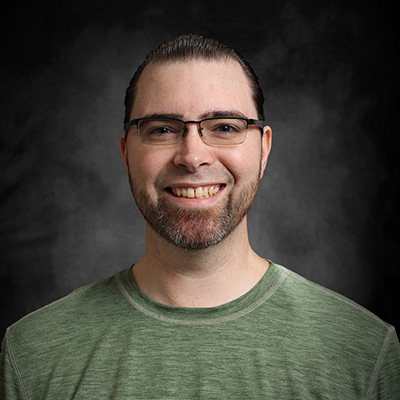
Mike Leader
Help Desk Technician
3D Printer Technician
701-228-5418
Thatcher Hall 209

Jo Leader
IT Support Specialist
701-228-5419
Molberg 26





