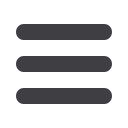

Tentative Course Outline:
Introduction to Computers Section
File Management
o
Finding folders and files
o
Downloading files
o
Saving files and creating folders
o
Organizing folders and files
o
Using the snipping tool
Office Applications Section
WORD 2016
o
Create a New Document and Insert Text
o
Insert and Format Graphics
o
Text Boxes and Shapes
o
Document and Paragraph Layout
o
Lists
o
Tabs
o
Smart Art
o
Tables
o
Footnotes
o
Citations
o
Columns
o
Mailing Labels
EXCEL 2016
o
Creating Worksheets and Charting Data
o
Using Functions, Creating Tables and Managing Large Workbooks
o
Analyzing Data with Charts and What If Analysis Tools
ACCESS 2016
o
Creating Tables
o
Soring and Querying
o
Forms, Filters and Reports
POWERPOINT 2016
o
Creating and Editing a Basic Presentation.
o
Enhancing a Presentation with Pictures and Shapes
o
Enhancing a Presentation with Animation, Video, Audio
General Education Goals/Objectives:
MSU-B General Ed. Goal #2
Relationship to Campus Theme:
Technology: The course focuses on knowledge and application of technology
Objective 1: Completes assignments using appropriate application software
Skill:
1. Creates, edits, and formats a word processing document
2. Creates, edits, and formats a spreadsheet application
3. Creates edits, and formats a slide show presentation


















